How Evernote Can Help You Relax on Vacation
I have been an Evernote user since 2012, but only recently have I really begun to use it. Over the last year, Evernote has become my go-to place to jot down ideas, save articles, scan passages from books, and draft articles I’m writing (including this one).
Getting Ideas Out of Your Head
My biggest purpose for using Evernote is to get thoughts, questions, and words out of my head. As David Allen puts it in his wonderful book on productivity, Getting Things Done, your head just isn’t the right place to hold things like that. It is critical to write things like that down, because if I don’t, I’ll likely forget it.
Perhaps even more importantly, writing things down gets them out of my head. By capturing an idea or to-do item in a place I know that I will return to later, it’s like my brain is able to give itself permission to forget about it and relax. Otherwise, those thoughts remain stuck as open loops in my brain, never quite resolved or out of mind entirely.
Until resolved, these open loops in your brain will take a toll on you, draining you of your thinking power and creating a perpetual low-grade stress that can drain you emotionally. One item stuck in an open loop is annoying; fifteen items stuck in an open loop is oppressive, even if no single item is all that stressful on its own.
But, you don’t have to complete a task in order to feel more resolved about it. Even the simple act of writing that item down on a list so that you can defer action on it until later will relieve that ongoing, open-loop stress.
How Evernote Can Help You Relax on Vacation
With that in mind, here’s one of my new favorite uses for Evernote: getting work thoughts out of my head during vacation. Because I work hard in the days and weeks leading up to vacation, it’s very difficult to stop thinking and stressing about work the moment that vacation begins. In the past, I tried to suppress those thoughts, treating each thought about work as a whack-a-mole game where I knocked down thoughts as often as they popped up.* The problem with this was that I spent so much energy trying to avoid thinking about work that I was never really able to relax.
This week as I have been on vacation, I simply created a note in Evernote to write down any thoughts about work that popped up this week. Every time I think about something, I just pull out my smartphone, open the Evernote app, and jot down the idea in that note. Then, I feel permission to forget about it and get back to vacation mode. So far I have 11 items in that note; some items are fairly simple calls to make, while others are substantial projects that I’d like to tackle when I get back.
The difference is remarkable. Knowing that I will deal with those items at the proper time without struggling to remember them is freeing. I have been able to relax quicker and better than in the past, for which my family and I are extremely thankful!
Tools and Resources
To learn more on how to set up a system for getting thoughts, to-do’s, and ideas out of your head, I would strongly recommend David Allen’s Getting Things Done. This article has largely applied the thinking from that book, which will help you not only improve productivity, but also reduce the stress associated with trying to juggling all of those things mentally. It just doesn’t work well to try to carry everything in your head, and Getting Things Done helps you build a system you can trust for writing down those things in your head can help you in more ways than you might realize.
Also, I highly recommend getting Evernote. I purchased a premium account to use Evernote for almost everything I do, but even if you signed up for a Free account just to jot down your ideas on vacation, you’d benefit tremendously from it.
* I’m borrowing the “whack-a-mole” idea from Pastor Hugh Barlett, who used that image in a speech I attended.
FREE eBook: 50 Ideas to Kickstart Using Evernote
Your Launch Guide to Using Evernote
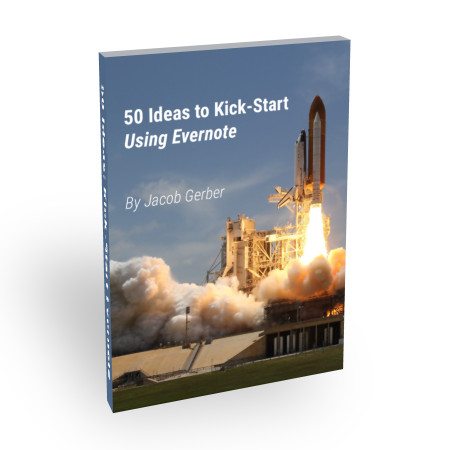
Kick-Start Your Productivity
Stop losing your best ideas.
To get your free list of ideas on how to start using Evernote, subscribe to my email list.
(I won’t ever spam you. I promise.)




