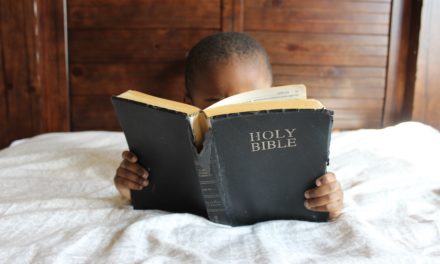Why I Use Evernote — and Why You Should Too
This article about why I use Evernote is the first article in my beginner’s series on using Evernote. Here are links to the other articles:
- Why I Use Evernote — and Why You Should Too
- How to Get Started Using Evernote
- How to Organize Evernote: A Quick-Start Guide
- How to Create Evernote Note Links: A Detailed Tutorial
- How to Manage Projects in Evernote
Also, be sure to get your free copy of 50 Ideas to Kick-Start Using Evernote.
I care a lot about productivity. In my work, I’m constantly experimenting with my schedule, my processes, and various tools (digital and non-digital) as I seek to become more productive. In this article, I want to tell you why I use Evernote to improve my productivity, and why I think that you should too.
Why I Use Evernote
Evernote is a software application that helps you save, organize, and retrieve all kinds of information. So, Evernote is my filing cabinet, my scratch pad, my productivity planner, and (sometimes!) my junk drawer. More simply, Evernote is my digital memory. The more I put into Evernote, the more that Evernote has become an essential part of my productivity.
In my mind, Evernote does three things extremely well:
1) Limitless digital storage
While a lot of online tools cap your total data storage, Evernote only limits your monthly uploads. So, you may hit your monthly upload cap one month, but the next month you can start uploading again without getting rid of anything you already uploaded.
I frequently upload more than the Free cap of 60MB/month, but I have never had any problems since I started paying for the inexpensive ($34.99/year) Plus plan, which gives you 1GB/month in new uploads.
2) Integration and syncing
Evernote syncs your notes between various devices. So, if you start a note on your desktop computer, you can pick it up later on your mobile phone or tablet. That’s a nice feature I’ll talk more about below.
But more than syncing across my own devices, Evernote also integrates with a lot of other programs I use. In fact, Evernote has a massive App Center to showcase all the different software that is built to integrate with Evernote. Whatever you use at home or at work, you’ll probably find it there.
3) Organization
This one is actually a little tricky, because while Evernote provides powerful organizational tools, it won’t organize your information for you. Evernote’s search functionality is powerful (it can even use OCR to search through handwritten material you have scanned in), but it’s not quite like Google.
Instead, Evernote gives you the power to organize your own library of digital information according to your own tastes and preferences. There are guidelines, but no hard rules. I am going to share my own organizational principles on this blog, but there are tons of great articles about how to do this well. Here are three of my favorite:
- How Michael Hyatt organizes his Evernote <— This is probably the most popular article on the subject.
- Evernote’s own helpful overview on how to organize Evernote <— Really good nuts-and-bolts overview of Evernote’s organizational functionality with links to other tutorials
- A PhD student’s guide to using Evernote to organize research <— I have adopted and tweaked this strategy for my own research
Why You Should Use Evernote
Really, it doesn’t matter what you use to keep track of all your information, but only that you use something. For example, if you work exclusively in Microsoft Office, you might want to consider the Microsoft alternative to Evernote, OneNote. Regardless of what tool you choose, the old proverb is true: A short pencil is better than a long memory.
Stop losing your best ideas. Hold on to that article you found so interesting. Capture the brainstorming session you had with your team. You will want those things later, and with a tool like Evernote, there is no excuse not to save it.
Second, I’m going to be writing more tutorials of Evernote on this blog. If you have been meaning to start using Evernote, subscribe to the blog (below), and you’ll get strategies for getting started as well as pro tips for getting as much as possible out of Evernote as a power user.
Full disclaimer: I’m a member of the Evernote Community Program, an affiliate advertising program on behalf of Evernote. I joined this program only because I’m actually passionate about Evernote.
So, if you read this and decide to start using Evernote, I would appreciate it if you would do so by clicking my affiliate link. If you would prefer not to, no problem—here’s a direct (non-affiliate) link.
I’d suggest that you start with the Free Plan—it works just fine for most people.
FREE eBook: 50 Ideas to Kickstart Using Evernote
Your Launch Guide to Using Evernote
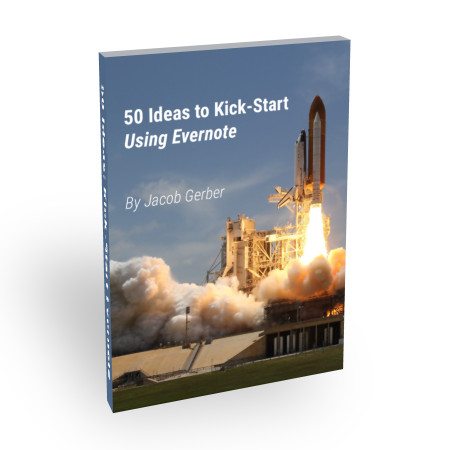
Kick-Start Your Productivity
Stop losing your best ideas.
To get your free list of ideas on how to start using Evernote, subscribe to my email list.
(I won’t ever spam you. I promise.)